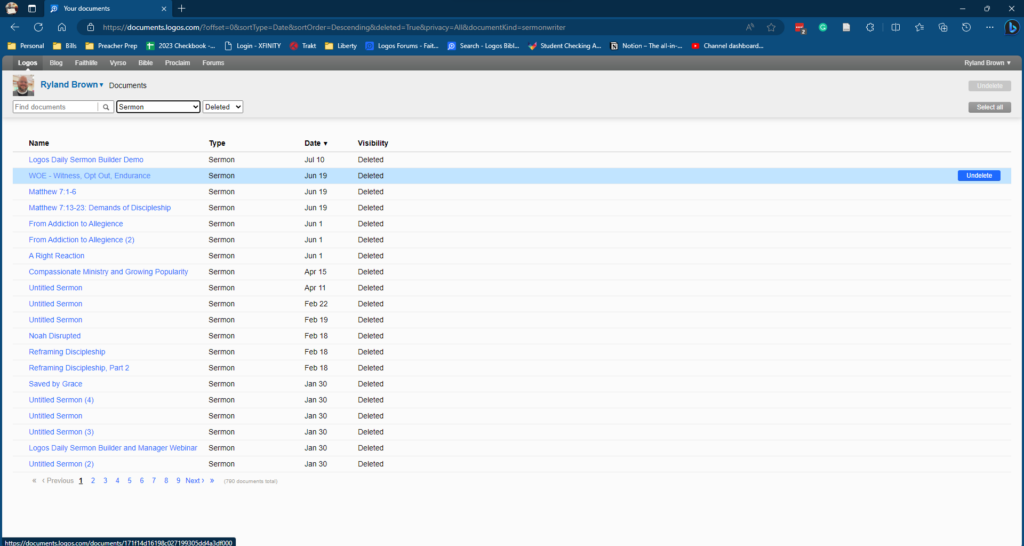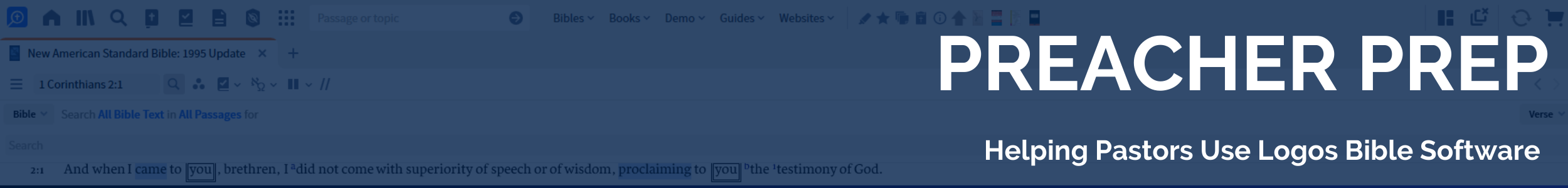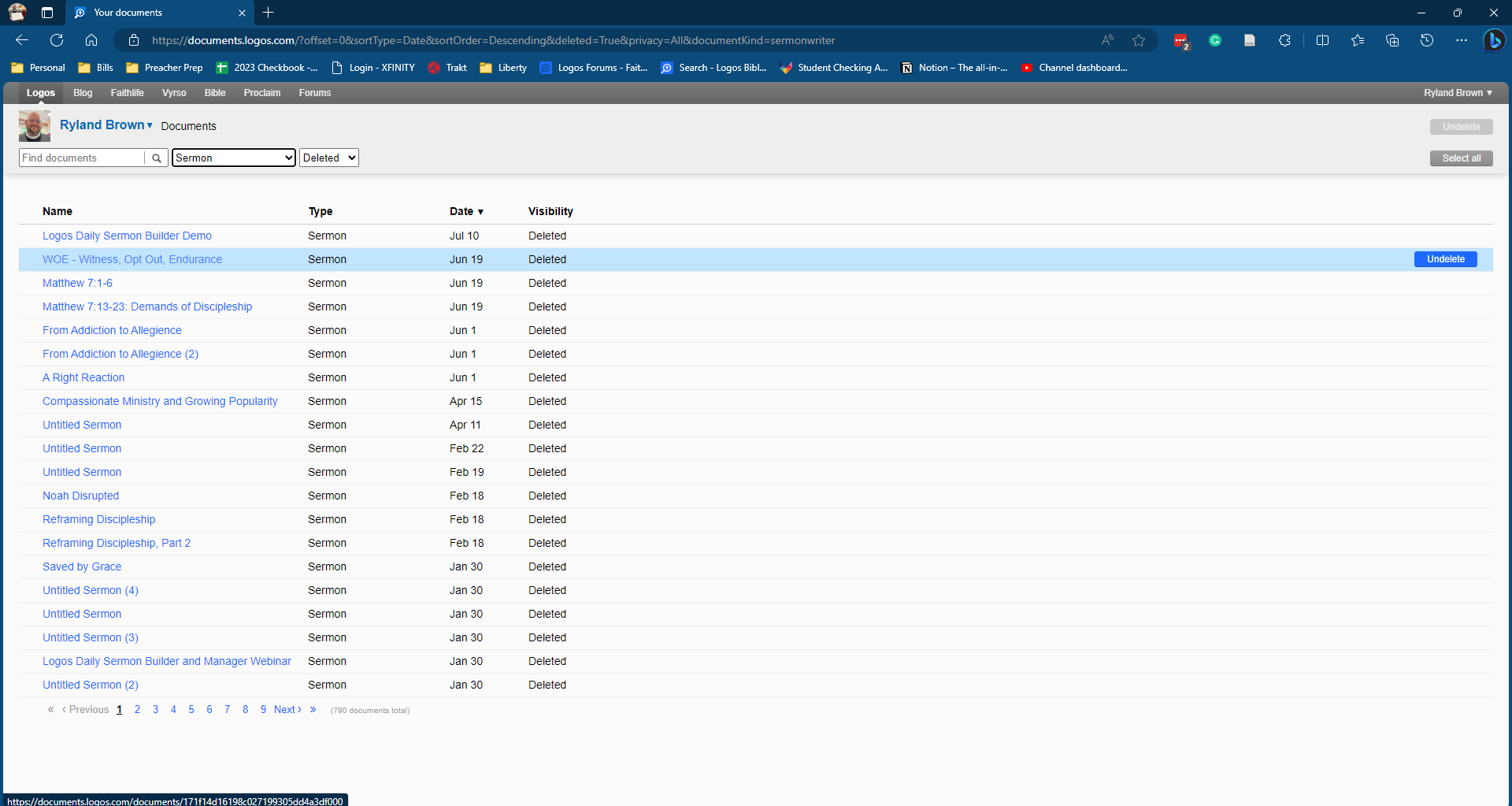Losing an important document can be a stressful experience, especially when it’s a valuable sermon or notebook you’ve spent time and effort creating. Fortunately, there’s a simple and effective way to recover your lost articles. Head to documents.logos.com, and you’ll see a list of all of your deleted documents.
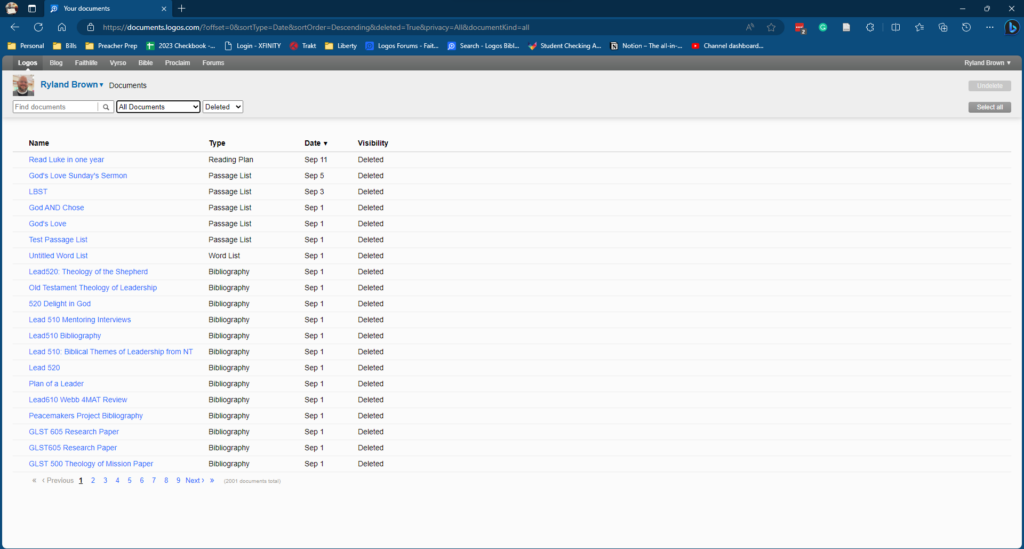
To recover lost articles on Documents.Logos.com, follow these steps:
- Access Your Account: Log in to your Documents.Logos.com account using your credentials.
- Filter What Kind of Document: You have several options towards the top. You can see all of your documents, but you can also see your sermons. Under the Available option, choose Deleted.
- Restore Your Article: Highlight which document you’d like to restore, and click Undelete on the right-hand side.
When you go back to your Logos, the document will be waiting for you to use!
With Documents.Logos.com, recovering lost articles is a straightforward process, ensuring that your valuable research and writings remain safe and accessible.