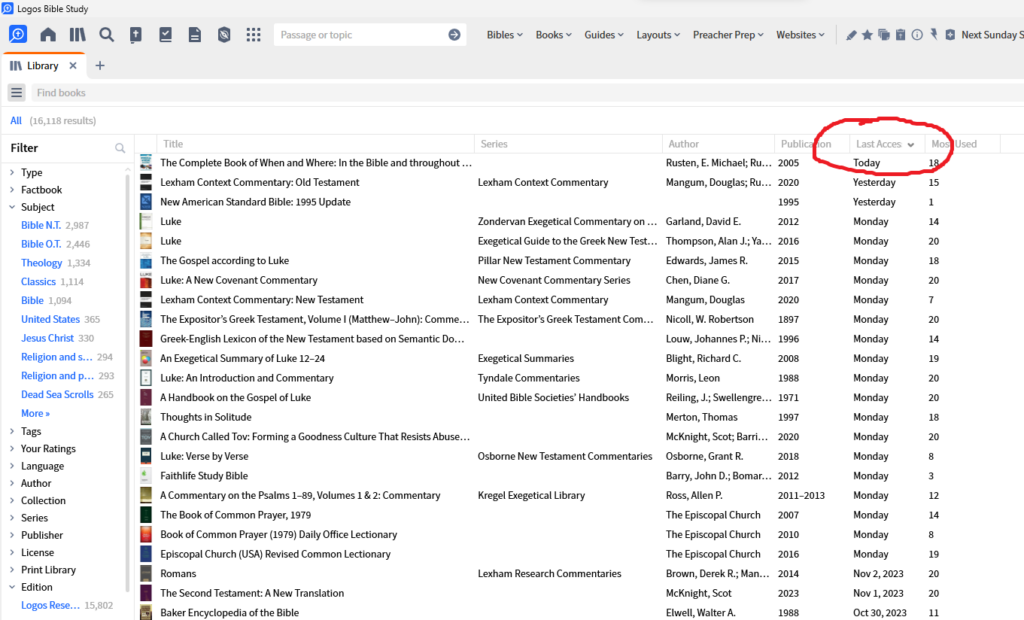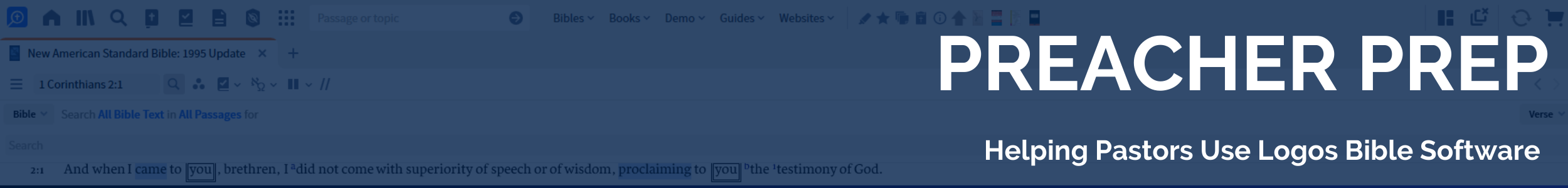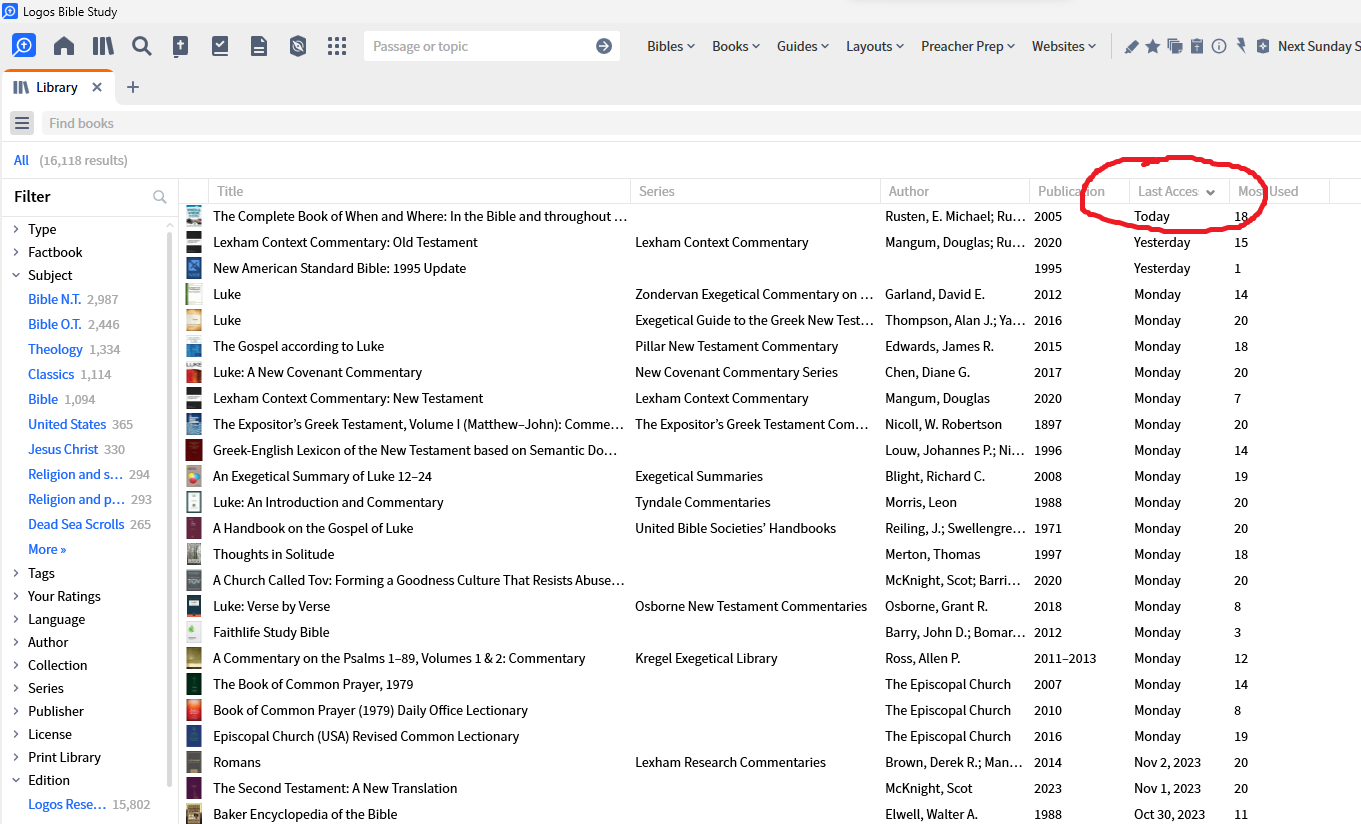One of the best things about Logos is that you have access to hundreds or thousands of resources, but it can get overwhelming when figuring out what resources you used last.
If you want to see your search history, click the circled icon in a search panel to see your searches. Make sure you are using the right kind of search to get the information you are looking for.
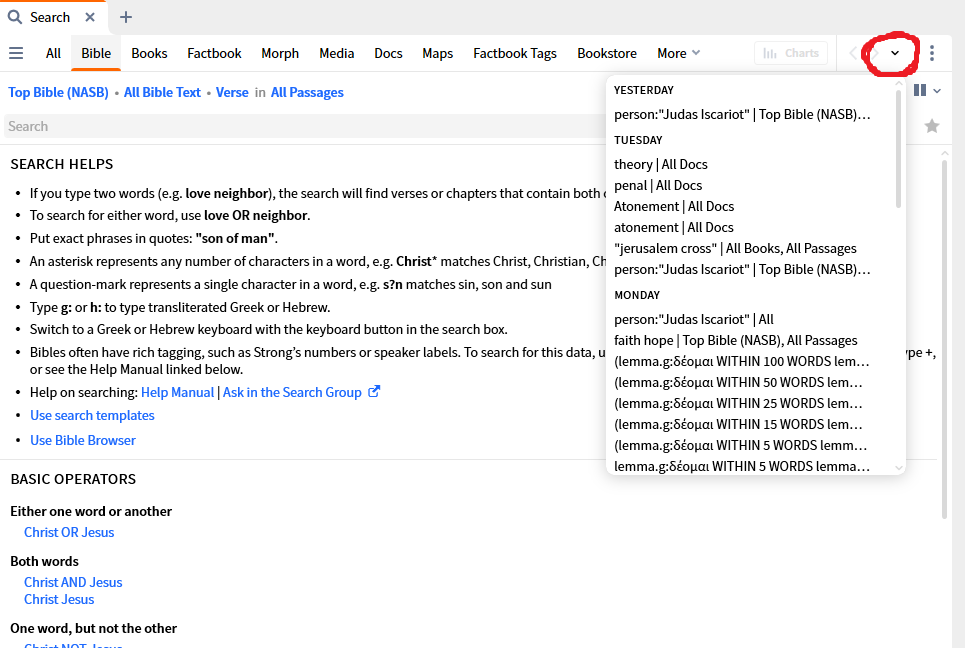
To see what resources you last used, open up your library and look for the column “Last Accessed.” If that option doesn’t appear, right-click where it should be to add it to your menu.